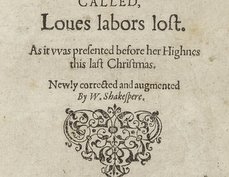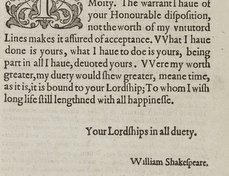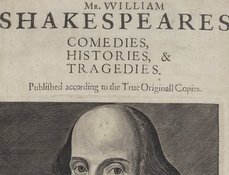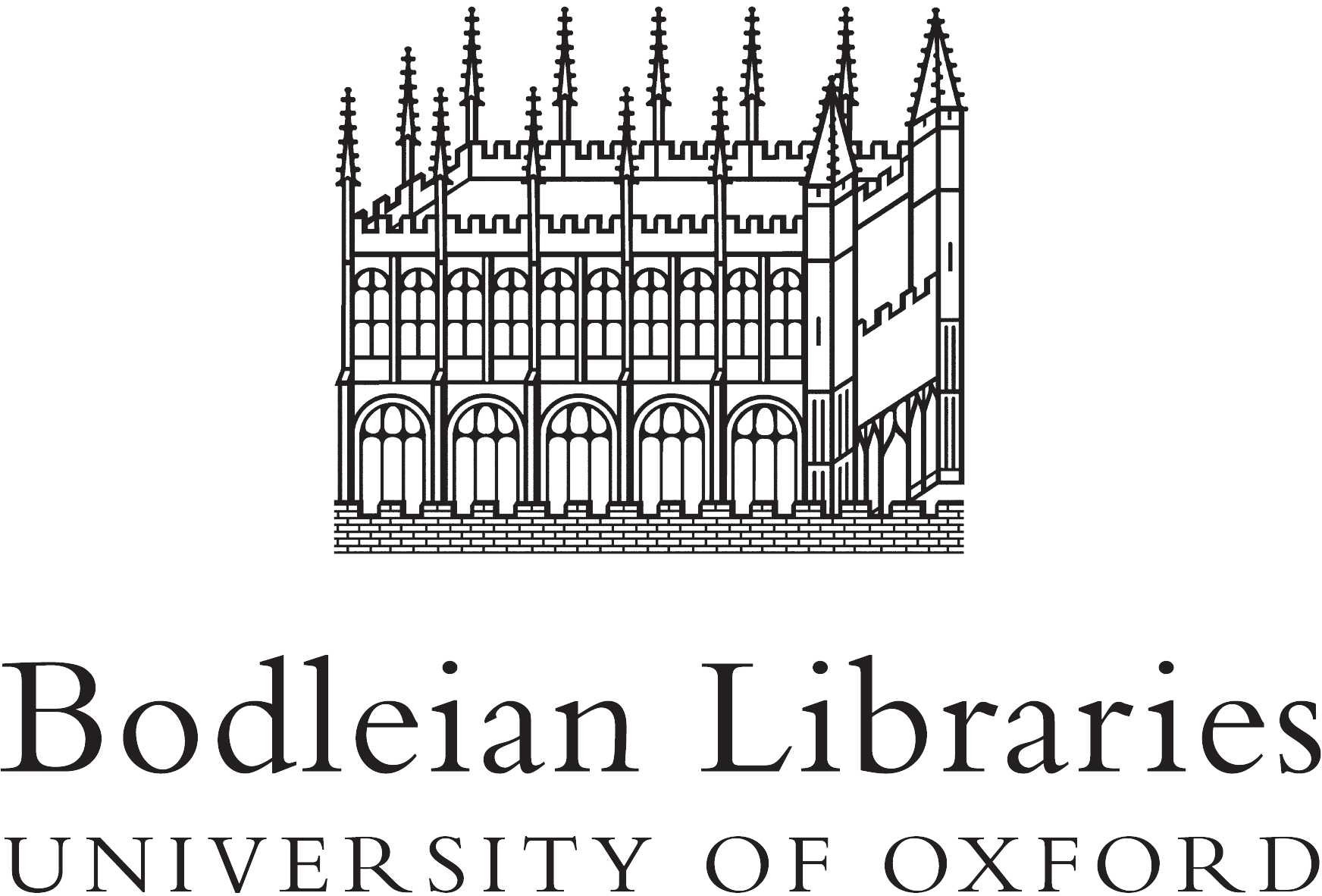This page will help you navigate your way around this site. You can also watch several short instructional videos that cover much of the same information.
From here you can:
Jump to Finding Documents
Jump to Navigating Documents
Jump to Learn More - Contextual Essays
Finding Documents
Browse by category
The main section on the Resource page is "Explore the Documents by Category." Each category and sub-category includes a short introduction to the documents.
Playwright, actor & shareholder
- Collaborations and (mis)attributions
- Contemporary accounts and critical responses to plays
- Plays in print
- Plays in the Stationers' Register
- Shakespeare's company
- Shakespeare's playhouses
- Poetry in print
- Poetry in the Stationers' Register
- Contemporary accounts and critical responses to poetry
Family, legal & property records
Filter by tags
The tags allow you to filter the complete resource by category, contributing institution, associated names, decade, Shakespeare's work, and medium.
Using one or more of the expandable menus under the "Filter by tag(s)" section, you can specify what sorts of items you want to see. For example, you could select "1590s" under Decade, and "Shakespeare, William (1564-1616)" under People. Clicking "Submit," would return a list of all of the items in Shakespeare Documented that have BOTH the tags "1590s" and "Shakespeare, William (1564-1616)."
If you want to see all of the items contributed by a particular institution, simply select the instituion under Repository, and click Submit, with no other filters selected.
View our instructional videos to see examples of using filters and finding related resources.
Navigating Documents
Navigate through Shakespeare Documented
Select an item title or thumbnail to view the document page, which includes images, bibliographical information, a description and transcription of the item, and the contributing institution's terms of use. The dots beneath the image indicate the number of images--click on the dots to move between them. The red "i" icon in the upper right also displays the item's bibligraphical information. Click on the tags beneath the images to view other items with the same tag.
The gray arrows to the left and right of the document image(s) allow you to move item by item through the selected category.
From a category, sub-category or document page, you can return to any previous level by clicking the yellow links at the top of the page. You can also navigate directly to any of the main categories at any point by selecting them in the footer.
View, print, and share images
Shakespeare Documented includes three image views. The first view is included on the document pages. Clicking an image on a document page brings you to a second enlarged view of that image, which also includes the item's bibliographical information, terms of use, and any transcription/translation. The red "i" icon in the upper right also displays the item's bibliographical information.
Print and social share options display below the enlarged image. You can select to print the item and information, or share the link via Facebook, Twitter, Pinterest or email. Partner institutions have included their specific terms of use for each item, so some options may not be available on all items.
Finally, if you click on the image a second time, you will be brought to a third and final view. This view will display the image file at full size, and will allow you to zoom in using your browser's zoom function (often ctrl + and ctrl - ). This view includes the institutional terms of use for that item.
On both of the image views, you may select to return to the document by clicking the yellow links at the top of the image.
View our instructional video to see examples of navigating through the documents.
Learn More - Contextual Essays
Ever wonder how property transfers worked in Shakespeare's England? What about wills? And what's up with calling people "fellow"? Learn about all of that and more in these essays and resources:
- Shakespeare purchases New Place
- Lease for the site of the Globe Playhouse
- Shakespeare purchases the Blackfriars Gatehouse
- Shakespeare as taxpayer and tax defaulter
- Wills in Shakespeare's England
- Lawsuits in Shakespeare's England
- Fellow as title in Shakespeare's England
- Timeline of Shakespeare's life